Matrix of Choices- 1 Answer Per Row
To Create this Question
- Enter the question in the ‘Question Text’ box. To go to the next line, press shift+enter. To change the formatting of your question, see Rich Text Editor.
- In the box labeled ‘Answer Choices,’ type or paste the response headings (one response per line) that you would like to appear on the left side of the matrix.
- In the box labeled ‘Column Choices,’ type or paste the column headings that you would like to appear along the top of the matrix.
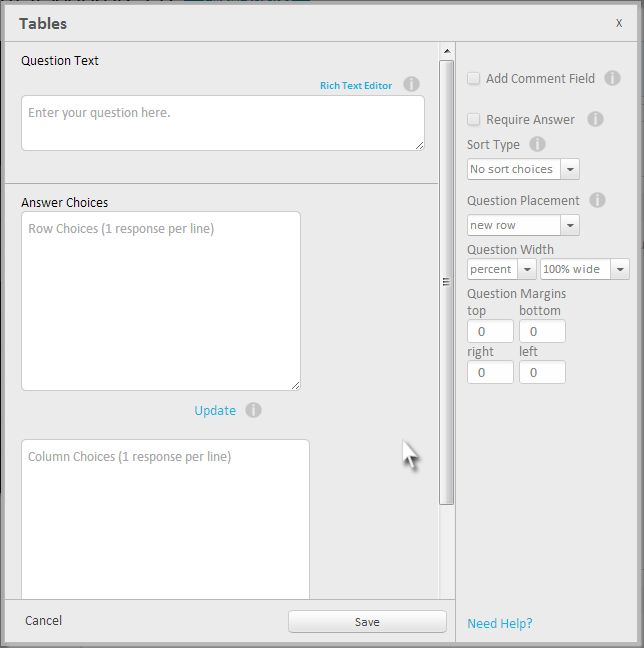
- Choose your optional settings from the right hand side of the question editor
- To add the question to your survey, click Save
- Add an N/A Column Heading
- Upload Images
- Change the Sort Type
- Add Comment Field
- Require Answer to Question
- Change Question Size & Placement
Related Topics