Testing Your Survey
Before you send you survey, we recommend that you test it by sending out to a few friends or colleagues. This will help you determine if your survey is user-friendly and works as you planned it. (See Distribution for more info on sending out your survey). This information will be saved, so you can view how individual responses are saved and reported.
However, it is important that you clear the test data before you officially launch your survey to make sure that you do not taint your results. To clear the test data, click Distribute on the sidebar, then click on the Actions Drop Down menu next to the distribution method you used to collect responses. Choose Clear Responses.
AUTO-TEST
Auto Test allows you to automatically populate your survey with responses. This will help you see how your data will be viewed in reports, and if there are any problems with the questions you designed. To auto-test your survey, you have to create a distribution method. Click on the Actions Drop Down menu next to the distribution method you created, and choose Auto Test. Enter the number of dummy responses you would like to be entered in the survey.
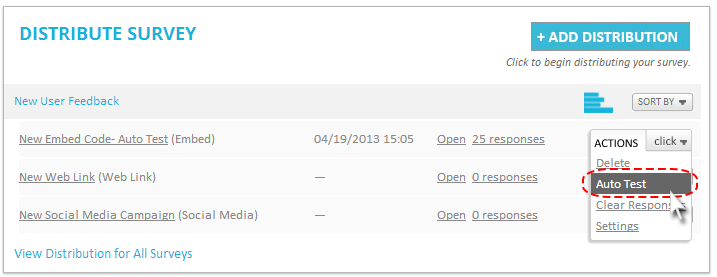
To clear the test data, click Distribute on the sidebar, then click on the Actions Drop Down menu next to the distribution method you used to collect responses. Choose Clear Responses.
Related Topics