Distributing Your Surveys
Once you have created and tested your survey, it is time to send it out to potential respondents. There are four different methods for sending out your survey;
- Web Link - creates a link you can use to send your survey in an email message or post online.
- E-mail Campaign- sends a message with a link to your survey to groups of contacts that you create.
- Embed- creates a code that you can copy and paste to create a pop-up window on your website.
- Social Media- automatically publishes a link to your survey on your Facebook or Twitter accounts.
Any responses collected through these methods are automatically stored in your account.
To create a new distribution method:
- Click on the Envelope icon at the top right of the survey editor, or click on Distribute in the sidebar.
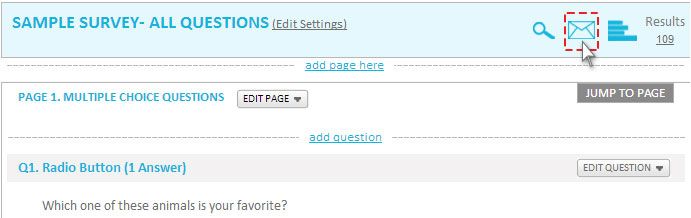
- If this is the first distribution method you are creating for this survey, you will be taken directly to the New Method page. If you have previously created distribution methods for this survey, you will be taken to the Saved Distribution Methods page. Click + Addo Distribution Method in the top right corner.
- Choose your desired distribution method from the buttons on the left, and name this method so you can refer back to it later.
- Choose your Distribution Settings.
- Click Next. A pop up box will appear with further instructions.
Saved distribution methods can be accessed in the survey sidebar.
Related Topics