Embed A Survey
Creates a code that you can copy and paste to create a pop-up window on your website.
To create an Embed code:
Click on the Envelope icon at the top right of the survey editor, or click on Distribute in the sidebar. If this is the first distribution method you are creating for this survey, you will be taken directly to the New Method page. If you have previously created distribution methods for this survey, you will be taken to the Saved Distribution Methods page. Click +Add Distribution in the top right corner.
- Choose the survey that you would like to distribute.
- Choose Embed from the buttons on the left, and name this method so you can refer back to it later.
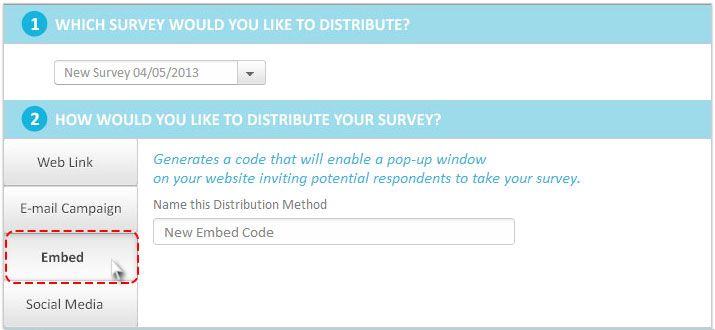
- Choose your Distribution Settings.
- Click Next. A pop up box will appear with a code that you can copy and paste into your website.
ex: <script src="http://www.surveyact.com/popupjs/Pd2IqakLwQEDYkHf"></script>
Your saved embed code can be accessed in the survey sidebar by clicking on Distribute and then Saved Distribution Methods.
Related Topics