Copy/Move Questions
COPY QUESTION
- Click on Copy Question in the Edit Question drop down menu to the right of the question title.
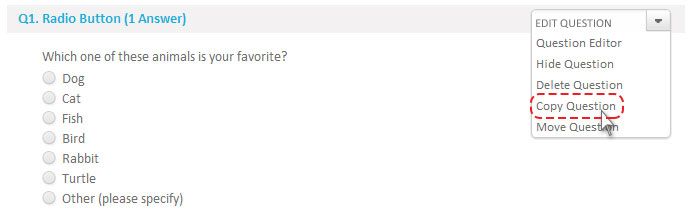
- ‘Copy Question Here’ links will appear after each question in your survey. Navigate to the question you want to precede the question that is being copied, and then click Copy Question Here.
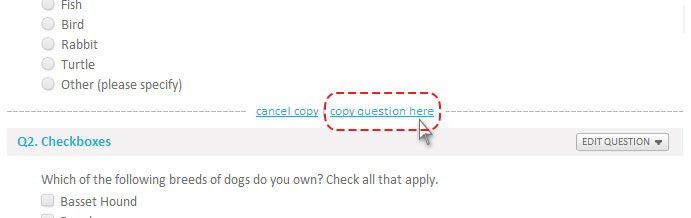
Question numbers will automatically reorder if you change the position of a question. If you click Copy Question and then change your mind, you can click Cancel Copy next to any question. Once you go ahead with the copy, you cannot undo the change.
MOVE QUESTION
- Click on Move Question in the Edit Question drop down menu to the right of the question title.
- ‘Move Question Here’ links will appear after each question in your survey. Navigate to the question you want to precede the question that is being copied, and then click Move Question Here.
Question numbers will automatically reorder if you change the position of a question. If you click Move Question and then change your mind, you can click Cancel Move next to any question.
Related Topics