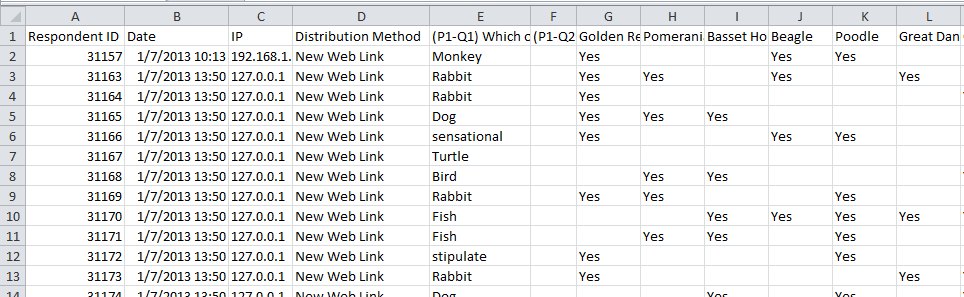Understanding Downloaded Reports
Complete (Main) Report
A complete report will include each question in your survey with the title as its own row. Each possible response will be in a row, with the response count and percentage in columns to the right. Below the response, the total number of respondents who answered or skipped the question will be listed. For numerical text boxes, a ranking column will appear with the ranking percentage for each response. Responses to questions with a matrix of choices will be shown in side by side columns.
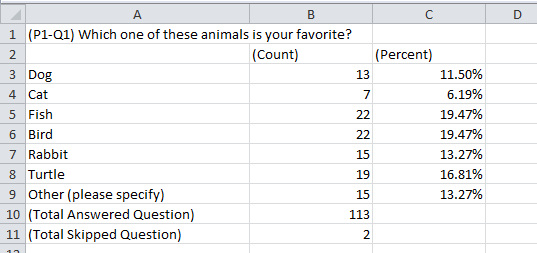
Open Ended Responses
If you selected to include open ended responses in your report (see How to Export a Complete Report), an additional file will be generated for each question with an open ended response, and will include each individual response listed by date, with the IP address and responses.
Cross Tab Mode
If you export a report while viewing in Cross Tab mode, your exported file will be in cross tab mode as well. (For more information on cross tabs, see Cross Tab Analysis.)
Raw Data
The raw data file will list each responded with their respondent ID, date taken, IP address and distribution link along with all their responses to open ended questions.
Related Topics