Exporting Survey Responses
You can export and download your survey responses and reports, regardless of whether the survey is open or closed. The reports will include all current responses and will be in CSV (Microsoft Excel compatible) format.
How to Export Survey Data
Click on Reports on the sidebar or on the Report icon in the top right corner of your screen. Click on Actions to the right of the report that you would like to export, and click on Export. You can also do the same steps while viewing a specific report.
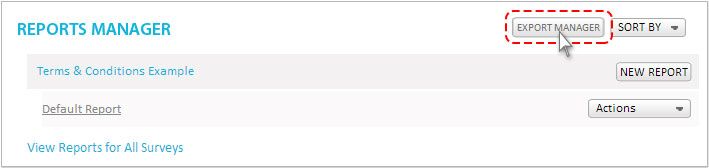
There are two different kinds of reports that can be downloaded.
Raw Data File (Responses): Includes all the raw data for each respondent
Example:
(P1-Q1) Which one of these animals is your favorite?
31157 1/7/2013 10:13 192.168.1.8 New Web Link Monkey
31163 1/7/2013 13:50 127.0.0.1 New Web Link Rabbit
A Complete Report: Includes all survey question results with calculated percentages and response counts
Example:
(P1-Q1) Which one of these animals is your favorite?
(Total Skipped Question) 0