Preview Your Survey
As you are creating your survey, you can see how it will look to the respondent at any time by clicking on the magnifying glass icon located on the top right of your survey editor. On the preview screen, you will be able to test the functionality of all your survey questions.
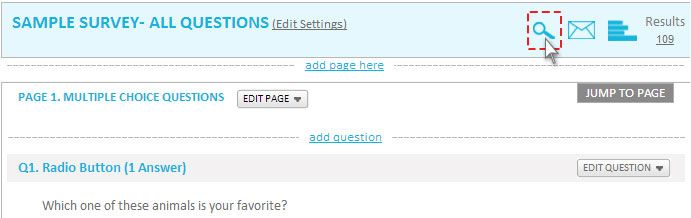
PLEASE NOTE: Survey data entered in preview mode will NOT be saved.
You can also preview an individual survey in the survey dashboard, by clicking on Preview in the Actions drop down menu.
Related Topics