Editing A Survey
To edit a survey, click the survey title on the list in your surveys dashboard. This will take you to the survey editor. From here, you can delete, change or add pages, questions, answer choices, and more.
To edit the name, theme, or settings of a survey, click on Edit Settings to the right of the survey title in the editor.
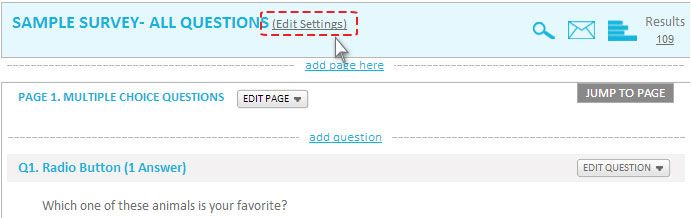
Related Topics