Copy/Move Pages
You can move a page by clicking on the Edit Page drop down menu to the right of the page number. Select Move, and links will appear between each page of your survey. Locate the link that appears before the page where you want your page to be copied to, and click Move Page Here.
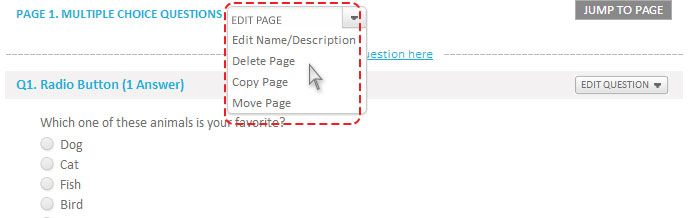
You can copy a page by clicking on the Edit Page drop down menu to the right of the page number. Select Copy, and links will appear between each page of your survey. Locate the link that appears before the page where you want your page to be moved to, and click Copy Page Here.
Related Topics