Adding Pages to Your Survey
Pages are a good way to organize your survey into logical segments. At the end of each page, survey respondents will have to click Next to proceed, at which point any errors in their responses (such as not answering a required question) will appear. Therefore, it is a good idea not to put too many questions on one page.
Add a Page
When you begin building your survey, the questions you add will automatically appear on page one. To add a second page, click on the Add Page link that appears below each page. You will be prompted to add an optional page title and description.
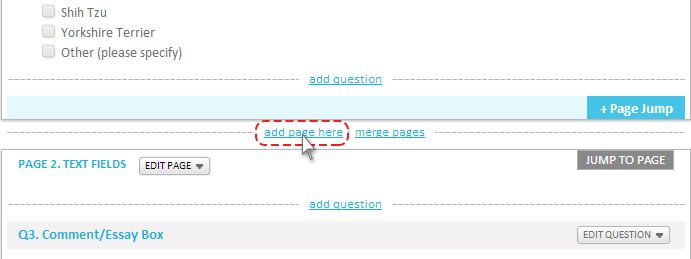
To continue, click Save & Return to Survey
Page Title
You can add or change the title of a page by clicking on the Edit Page drop down menu to the right of the page number. A dialogue box will appear; add your title and an optional description, then click Save & Return to Survey.
Page Description
Page descriptions are displayed to respondents in your actual survey, so you can use them to provide a brief introduction to your page or instructional text.
Related Topics