Question Piping
Question piping is the ability to insert a response to a previous question in a survey into the question text of a question on a following page. You must make sure that you split the page in order for the second question to be piped.
The source question can be one of the following single response question types:
- Multiple Choice Radio Button
- Image Choice (1 Answer)
The target question can be any question type.
How to Pipe a Response into a Survey Question
To pipe the response to a previous question into the question on a following page:
- Create the source question, which can be one of the following question types: a Radio button, an Image Choice (Single Response), a Matrix of Drop Down Menus, A Matrix of Choices (Single Response) or a Ratings Scale Matrix. Enter your question text and response choices and click Save to add the question to your survey.
- Create the target question on a page that follows the page with the source question. The target question can be any question type.
- In the question editor, type your question text. Leave your cursor where you want the piped response to go.
- Below the question text box, choose your source question from the drop down box labeled Insert field from prior question/response, then click on the + sign to add the piped field to your question. The field will be inserted wherever your cursor is but you can move it anywhere you like by cutting and pasting the code.
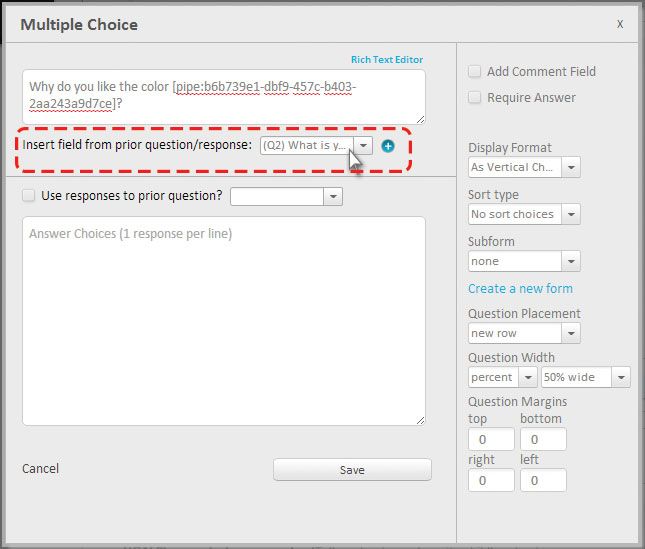
- When a respondent takes your survey, their response to the source question will automatically be inserted into the target question text.
Please note: Responses to an Other/Comment field will not be piped, so you may not want to use that option in a source question.
You can add more than one piped response into your question text by simply repeating the steps above.
Related Topics