Delete Contacts
To delete an entire contact list, click on the Actions drop down menu to the right of the contact group and click on Delete List.
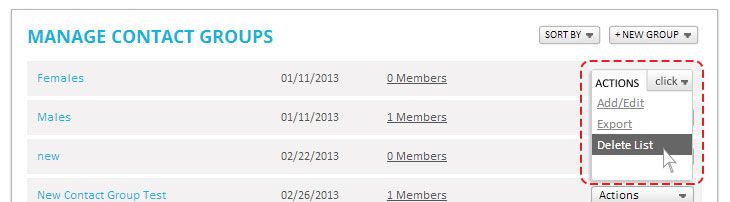
To delete specific contacts, click on Delete at the top right corner of the New Contact Group Page. You can delete all the contacts in the group, delete contacts that match a specific domain name, or contacts that match the email address you enter.
You can also delete individual contacts by clicking on the X in the email group list.
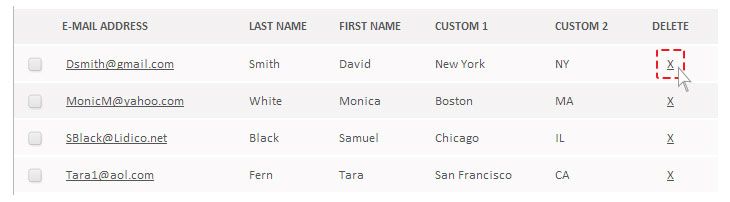
Related Topics